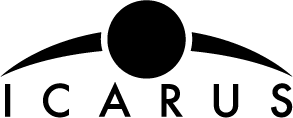Icarus PCB Version 1 – April 2009
The schematic can be found here
The Eagle library file for Radiometrix NTX2 and Temp Sensor DS1821+ components can be found here
The board layout can be found here
The completed board can be found here .
ATMega8 / ATMega 168 / ATMega328p Setup
Before these chips can be used with the external crystal oscilators they need to have their fuses blown with suitable values.
To view the current high and low fuse settings use
avrdude -c avrisp2 -Pusb -p m8 -U hfuse:r:-:h -U lfuse:r:-:h
Fuse settings for the ATMega8 running at 4MHz
avrdude -c avrisp2 -Pusb -p m8 -U lfuse:w:0xEE:m
Fuse settings for the ATMega168 running at 8MHz (Full Swing Crystal Oscillator)
avrdude -c avrisp2 -Pusb -p m168 -U lfuse:w:0xE6:m
Fuse settings for the ATMega328p running at 8MHz (Full Swing Crystal Oscillator)
hfuse=0xd9 lfuse=0xef efuse=0x7
avrdude -c avrisp2 -Pusb -p m328p -U lfuse:w:0xef:m
Lassen IQ Setup
Before you put this GPS onto the Icarus PCB it will need configuring to send out the correct NMEA information. IE the GGA and the RMC sentences every second. This must be done externally at the moment but the next version of the PCB will allow programming when connected to the board.
You will need to connect up the GPS to a 3.3v power supply and connect up RX and TX pins to IO logic levels 3.3v. There is an excellent device for this the FTDI UM232R which is a useful tool to have kicking around for all sorts of UART communications. Buy one of these today you won’t regret it.
Alternatively you can obtain a GPS Evaluation board from SparkFun which will also do the job nicely, but is slightly less useful as a generic USB UART tool.
The DOS software to configure the Lassen IQ can found here.
The software will only work with the lower COM ports. Use the advanced settings in the device manager to adjust the number assigned to the COM port.
You may have to unplug and plugin in the USB cable for the changes to take effect.
Drop the command prompt and move to the directory containing the software.
c:\TSIP104.exe -c2
Select option q
press space to chose the Set option
Turn on the GGA and RMC NMEA sentances on 1 second intervals
This should save into working memory at the end of the process
To keep this configuration between power cycles you need to save the config to non-volatile memory
This is done using the s option in the = menu
Press =
Then press s
Power cycle the Lassen iQ and make sure the changes have been saved and the correct output is is being sent on the TX2 pin.
Canon A560 Setup
This is a great camera for HAB work mainly due to the work done by the CHDK project which allows you to automate the capture of photos and videos remotely. This part of the guide is no substitute for the information found on the CHDK wiki page but is a quick reference to getting CHDK functioning with regards to HAB.
You are going to need a large size SD card depending on how many videos and pictures you want to capture during the duration of the flight. Personally I have gone for a 32GB card from Kingston Technology. This is overkill and it will make you cry when you loose your payload. If I was to choose again I would go for a 16GB or 8GB card.
Now the first thing to realise is that the CHDK software will not boot of anything other than FAT16 which does not support any thing bigger than 2GB. So the solution to this is to partition your SD card into two disks. One about 50k to hold the firmware. The second the remainder of the space on the disk.
I do this using fdisk under linux.
You can use any other GUI program such as gparted to do this.
# fdisk /dev/sdc fdisk> n fdisk> p fdisk> 1 fdisk> 1 fdisk> 2 fdisk> t fdisk> 1 fdisk> e fdisk> n fdisk> p fdisk> 2 fdisk> 3 fdisk> t fdisk> 2 fdisk> c fdisk> w
Then next stage is to format the partitions.
# mkfs.vfat -F16 /dev/sdc1 # mkfs.vfat -F32 /dev/sdc2
Now you need to mount the drives and copy the software into the correct partions.
A copy of the custom CHDK software can be found here .
# tar -xzvf icarus-chdk.tgz # TBC
You can manually load the firmware from the partition by starting the camer up by pressing the play button and NOT the power on button. This should power the camera up without extending the lense. Going into the settings menu will show a new option to update the firmware. You can do this and it will NOT affect your camera.
And finally the first partition needs to be made bootable
# echo -n BOOTDISK | dd bs=1 count=8 seek=64 of=/dev/sdc1
SET THE LOCK ON THE SD CARD NOW BEFORE YOU PUT IT IN THE CAMERA
Important Final Steps
Turn off the camera auto off feature in the settings as you don’t want the camera turning off whilst you are running a script during the flight.
Set up the manual photo to exclude flash and make sure the settings are what you want for in-flight pictures. You won’t be able to change it when it’s up in the air 🙂